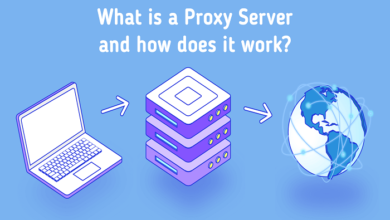Catch Em All in 3D: The Ultimate Guide to Pokémon 3D Print Files

Calling all Pokémon fanatics! Ever dreamed of holding your favorite pocket monster in your hands? Thanks to the magic of 3D printing, that dream is now a reality. From Pikachu’s electrifying spark to Charizard’s fiery wings, the world of Pokémon is ready to leap out of the screen and into your living room.
But with a vast ocean of 3D models and printing possibilities, where do you start? Fear not, trainers! This guide is your Pokédex to navigating the world of Pokémon 3D printing. We’ll explore the different types of files, top resources for finding the perfect model, essential printing tips, and even delve into post-processing techniques for a truly showstopping Poképrint.
Gotta Download Em All: File Types Explained
Before diving into the digital wilderness, let’s understand the different types of Pokémon 3D files you’ll encounter:
- The most popular format, STL works with the majority of 3D printers.Less detailed at times, yet simple to locate and alter.
- Another popular format that frequently provides more detail than STL is OBJ.Editing may need the use of extra software.
- A more recent format created especially for 3D printing is 3MF.provides sophisticated features such as colour information and material support.
- Comparable to 3MF, but more widely used because of its compatibility with a greater number of printers and smaller file size.
Pokédex of Resources
The internet is your treasure trove for Pokémon 3D print files! Here are some top resources to catch the one you desire:
Free Model Websites:
-
- Thingiverse: A vast repository of free 3D models, including a wide selection of Pokémon.
- Cults: Offers a curated selection of high-quality models, with many free Pokémon options.
MyMiniFactory: Another great source for free and paid 3D models, including some unique Pokémon designs.
Paid Model Websites:
-
- Etsy: Individual creators often sell high-quality, detailed Pokémon models.
- Gumroad: Another platform for purchasing individual models, often with exclusive or early access designs.
- TurboSquid: A professional marketplace with a wider variety of paid models, including some high-end Pokémon sculpts.
Essential Printing Tips for Trainers
Once you’ve caught your digital Pokémon, it’s time to prepare for printing! Here are some essential tips for a smooth process:
Scale Up: Pokémon models are often designed for miniature printing. Scale them up to a suitable size for holding and displaying.
Check for Errors: Use a mesh repair tool to identify and fix any holes or errors in the model before printing.
Add Supports: For models with overhangs or delicate parts, add support structures in your slicer software to prevent printing failures.
Material Matters: Choose a filament that matches your desired look and feel. PLA is a good all-rounder, while ABS offers higher durability.
Printing Settings: Adjust your slicer settings based on your filament and desired print quality. Start with lower layer heights for smoother results.
Post-Processing Techniques for Master Trainers
Once your Pokémon has emerged from the printer, it’s time to add some finishing touches! Here are some post-processing techniques to make your Poképrint shine:
Sanding and Smoothing: Use sandpaper or sanding sponges to remove any rough edges or printing lines.
- Painting: Give your Pokémon life with acrylic paints or airbrushing. Reference official artwork or create your own unique color scheme.
- Varnishing: Apply a clear coat for a glossy finish and added protection.
- Base it Up: Create a custom base or display stand for your Pokémon to add personality and stability.
Conclusion
Remember, trainers, the journey to perfecting your Poképrints is part of the adventure! Embrace the learning process, experiment with different techniques, and don’t be afraid to ask for help from your fellow trainers in the online community. With dedication and practice, you’ll soon be creating museum-worthy Pokémon masterpieces that rival even Professor Oak’s collection. So, fire up your printer, grab your paints, and unleash your inner Pokémon Master! The world of 3D printing awaits your next catch!
FAQ
1. Is it legal to download and print Pokémon models?
Copyright for Pokémon characters belongs to The Pokémon Company. While many free models are available online, always check the creator’s licensing information before printing. Paid models typically come with commercial printing rights, so you can safely sell your finished prints.
2. What 3D printer is best for printing Pokémon?
Any basic 3D printer can tackle many Pokémon models. However, for higher detail and larger prints, consider a resin printer for its superior resolution and smaller layer heights.
3. Can I design my own Pokémon models?
Absolutely! If you have the skills, you can learn 3D modeling software like Blender or Maya to create your own unique Pokémon designs.
4. Where can I find tutorials and communities for Pokémon 3D printing?
Several online communities cater to Pokémon 3D printing enthusiasts. Reddit, Discord servers, and dedicated Facebook groups offer a wealth of tutorials, troubleshooting tips, and inspiration from other trainers.
5. How can I improve my skills and take my Poképrints to the next level?
Participate in online challenges and contests, share your creations with the community, and experiment with different materials and techniques. Remember, practice makes perfect!