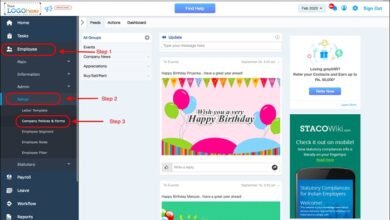Demystifying Permissions: All You Need to Know About the Permission Controller

In today’s tech-driven world, apps are our portals to entertainment, communication, and productivity. But with great power comes great responsibility, and that responsibility includes managing what information each app can access on your device. This is where the permission controller steps in, acting as the gatekeeper of your digital privacy.
Permissions:
Permissions are essentially requests made by apps to access features or data on your device, such as your location, contacts, or camera. While some permissions are vital for an app to function properly (think maps apps needing your location), others might seem irrelevant or raise privacy concerns. This is why understanding and controlling permissions is crucial.
The Role of the Permission Controller:
The permission controller is a built-in component of your operating system, whether it’s Android, iOS, or even desktop platforms like Windows. This invisible guardian acts as the intermediary between apps and your data, managing and enforcing permission requests.
How the Permission Controller Works:
Granting Permissions: When you install a new app, the permission controller displays a screen outlining the permissions it needs. You then have the power to grant or deny each permission individually.
Runtime Permissions: Since Android 6.0 (Marshmallow), many permissions can be granted or denied even after app installation. This allows you to make informed decisions based on your comfort level and the app’s actual usage.
Permission Groups: Some systems group related permissions together, offering more nuanced control. For example, you might grant “Storage” access but deny access to specific folders within it.
Tracking and Revocation: The permission controller also tracks which apps are actively using certain permissions and allows you to revoke them at any time if needed.
Benefits of Using the Permission Controller:
Enhanced Privacy: Controlling permissions protects your sensitive data from unauthorized access. Imagine denying a social media app access to your contacts or a game access to your location; it significantly reduces the risk of information leaks and misuse.
Improved Security: Limiting app access also minimizes potential security vulnerabilities. Malicious apps can exploit unnecessary permissions to steal data or compromise your device.
Optimized Performance: Denying irrelevant permissions can free up system resources and improve your device’s overall performance.
Taking Control of Your Permissions:
Review Regularly: Don’t set and forget! Periodically review and adjust app permissions, especially after updates or installing new apps.
Beware of Overpermissions: Be cautious if an app requests seemingly unrelated permissions. Research the app and consider alternatives if its demands seem excessive.
Use Trusted Sources: Download apps only from official app stores or reputable websites to minimize the risk of malware.
Stay Informed: Keep yourself updated about emerging privacy threats and best practices for managing permissions.
Conclusion:
The permission controller is a powerful tool for safeguarding your privacy and security in the digital age. By understanding its role and actively managing your permissions, you can ensure that your data remains under your control and that apps only access what they truly need.
FAQ
- Can I grant temporary permissions?
Some systems offer temporary permission options, letting you control access for specific sessions or situations.
- What happens if I deny a permission?
Depending on the permission, the app might not function fully or at all. Consider researching alternatives before denying critical permissions.
- What about pre-installed apps?
While pre-installed apps might have more extensive permissions, you can often still manage them through the permission controller settings.
- Can I grant permissions globally?
Some systems allow setting default permission preferences for different app types or categories.
- What if I need help managing permissions?
Most operating systems offer detailed guides and support resources on managing app permissions.