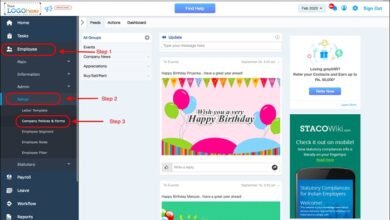Unleash Your Smartwatch: A Comprehensive Guide to Smartwatch APK Downloaders

Smartwatches have transcended being mere timepieces. They’re miniaturized extensions of our smartphones, capable of fitness tracking, music playback, contactless payments, and even running third-party apps. But beyond the pre-installed app stores lies a hidden world of possibilities accessible through smartwatch APK downloaders.
This guide unlocks that world, delving into the ins and outs of downloading and installing APKs on your smartwatch. We’ll explore the benefits, potential risks, and different downloader options, and answer your burning questions so you can confidently expand your smartwatch’s horizons.
Why Download Smartwatch APKs?
The official app stores for smartwatches, while curated, often feel limited. Downloaded APKs offer a treasure trove of advantages:
Access Exclusive Apps: Discover apps unavailable on official stores, catering to niche interests or specific functionalities. Imagine a vintage game emulator on your wrist or a language learning app that utilizes voice interactions.
Unleash Customization: Go beyond pre-defined watch faces and personalize your experience with custom watch faces and widgets downloaded as APKs.
Boost Functionality: Enhance your smartwatch’s capabilities with tools not found in official stores, like advanced fitness trackers, sleep monitors, or even remote camera control apps.
Before You Dive In: A Word of Caution
While downloading APKs is exciting, it’s crucial to approach it with caution. Here are some potential risks:
Security Concerns: Downloading from untrusted sources exposes you to malware or viruses that could harm your smartwatch or even steal your data. Stick to reputable sources and thoroughly scan downloaded APKs before installing them.
Compatibility Issues: Not all downloaded apps are compatible with your specific smartwatch model and operating system. Downloading an incompatible app might lead to crashes or malfunctions.
Battery Drain: Some poorly optimized downloaded apps can drain your smartwatch’s battery significantly. Choose apps with good reviews and monitor your battery life after installing new ones.
Third-Party App Stores:
Several online app stores cater specifically to smartwatches, offering curated collections of downloadable APKs. Popular options include:
Apkpure: A vast repository of apps for various devices, including smartwatches.
Mobisummer: Features a dedicated section for smartwatch apps, categorized by brand and functionality.
MRwhosetheboss: A YouTube channel known for smartwatch customization, also offering a curated selection of downloadable APKs.
Online Forums and Communities:
Active online communities dedicated to specific smartwatch models often share and recommend trusted APK sources. These communities can be a goldmine for discovering niche apps and troubleshooting compatibility issues.
Direct Download from Developer Websites:
Some app developers, particularly for niche functionalities, might offer their apps directly on their websites as downloadable APKs. This ensures authenticity but requires extra research to confirm the developer’s reputation.
Important Tips for Safe and Successful Downloads:
Only download from trusted sources: Stick to reputable app stores, communities with good moderation, or directly from verified developer websites.
Scan downloaded APKs before installing: Use a reliable antivirus app to scan downloaded APKs for malware or security vulnerabilities.
Check app compatibility: Ensure the downloaded APK is compatible with your specific smartwatch model and operating system.
Read reviews and comments: Look for user feedback and reviews on the app before installing it to gauge its functionality and potential issues.
Backup your data: Before installing any downloaded APKs, take a backup of your smartwatch data to be safe in case of unexpected issues.
Conclusion:
Downloading smartwatch APKs can be a rewarding experience, opening up a world of possibilities and customization. However, it’s essential to approach it cautiously, prioritizing security and compatibility. By following the tips in this guide, you can confidently unleash the full potential of your smartwatch and embark on a journey of endless customization and functionality.
FAQ
- Is downloading smartwatch APKs legal?
Downloading and installing APKs that are not available in the official app store might violate the terms of service of your smartwatch manufacturer. However, it’s generally considered legal as long as the downloaded app itself is not copyrighted or illegal.
- Will downloading APKs void my smartwatch warranty?
Some manufacturers might void your warranty if they detect unauthorized modifications to your smartwatch software. It’s best to check your warranty terms and conditions before proceeding.
- Can I uninstall downloaded APKs?
Yes, you can uninstall downloaded APKs just like you would uninstall any other app on your smartwatch. The process might vary depending on your smartwatch model.